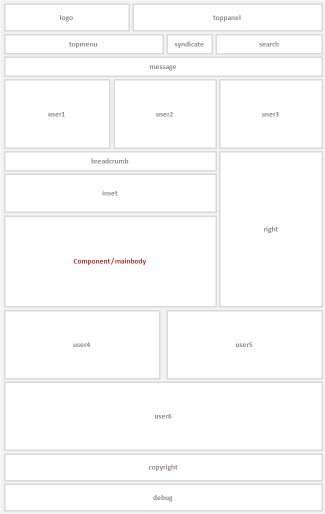faresweb.net presents fw_stars Joomla! 1.5 template v1.1. It is intended to be used either for professional or personal site.
Joomla! combined with fw_stars highlights your work and put on an original display for visitors of your site.
Please see below an overview of key features of this template:
- Tableless design and 100% CSS based
- Build support for SlickRss module
- Easy footer content configuration on template parameters
- 2 layout options: 2 columns (component + inset + right) and 1 column (component)
- Built-in options for drop-down menu with Mootools support
- Optional IE6 Warning / Upgrade Notification
- Lightweight, modern and very fast-loading design
- Joomla! 1.5 Native
- W3C XHTML 1.0 Transitional. W3C CSS Valid
- Fully compatible IE8+, Firefox 2+, Firefox 3, Flock 0.7+, Safari, Opera 9.5, Chrome.
Getting Started
Download the following 2 compressed files from our free downloadable section, so let´s see a brief overview inside the fw_stars package :
- tpl_fw_stars_1_1.zip - This is the template file for installing through Joomla! Installer
- tpl_fw_stars_1_1_help.pdf – This is the current help file.
For further details about SlickRss module extension, please read the respective Help available on their respective package.
Recommendations
Here are some recommendations that might help you.
Are you new in Joomla?
If you are new in Joomla!, we strongly recommend that you perform some tests and experiences to fit into this excellent CMS (Content Management System), and visit the oficial support forum of www.joomla.org for any problem direct relationship. faresweb.net is not responsible for Joomla!, neither gives respective support. Nevertheless, if possible, we will be happy to help you in our support forum.
Building a new Website ?
If you are building a new website and if you like our demo, we strongly recommend the use of on the shelf version, and from this start change it with your own content and easily make any necessary configuration adjustments.
Get quick acquaint with fw_stars template
In all cases, if you are a new or already experience user, we always recommend experimental version, using free popular local server like XAMPP or WAMP (you can find easily information on internet about this excellent tools for website development) or if you prefer, an online test installation. This way, you be able to fit more fast and easily in some tools configurations, modules positions and other particular details that you need to know.
You already have a website and want to use this template ?
If you choose to install this template in an already existing website, make sure that you have the latest version of Joomla (present version - J!1.5.23). If not, please upgrade to insure compatibility with our template and extensions. Naturally, if this is your case, you must install template individual file.
Do you have some problems with our extension?
Some usual problems reported on our support forum are script conflict from 3th party extensions. If you know Joomla! enough, you know there’s a huge amount of solutions and extensions available for free or commercial from other teams or developers. Naturally, you will search others extensions to complete some particular functionality to fulfill your website needs. But understand that we are responsible only for our template and extensions, and we cannot guarantee that all 3th party tools will work perfectly with our project. So, it’s in your hands to choose those extensions on Joomla! Community.
Nevertheless, ask for support in our forum, and if possible we will try to provide your solution.
Another usual problem identified in our forum is related with permissions on files and directory. Some tools need specific files to have rewrite or read permissions, so you might find some problems if you don’t have this permissions set. Notice that we cannot control your server security configurations, but we can provide directions were you must change these permissions. If you are unable to change it, please do contact your host provider for further help.
Keep always updated!
We strongly recommend regular visits to faresweb.net, were you can find the latest updates of our templates, components, plugins or modules. If you have any problem, please be sure if the solution is not already available. This way will avoid waste time, searching or asking for solutions in our forum support.
Need some small Style customization adjustment?
You can always request support to our Moderators or Developers, but you need to take in mind that this is customization and not regular support service.
In future, faresweb.net might provide personal customization services and installation support, but it’s not yet available as standard service. The Developer Membership is excluded, since this subscription already have this type of support, if needed. Nevertheless, we will always try to help you.
If you have some experience in CSS styling, we strongly recommend the use one of the most powerful tool for web designers, available for free in FireFox addons - The FireBug - without any doubt, you can’t find most powerful ally if you are building a website.
What is the better way for me to report my problem in the support forum?
If you need help on some issue, please report on our forum in the most objective way, be polite and preference in English or French language. Always identify your URL for faster support, because in most cases our support team needs to see the problem.
Need to contact us?
Besides our official forum support, you can also contact us by mail. Please check our contact page and we will reply as soon as possible.
Step-by-Step installation
Installing fw_stars template is like any other template installation in Joomla! 1.5. The zipped file includes all needed files.
Keep in touch on www.faresweb.net for new upgrades for fw_stars template.
Strong Suggestion!!!
Get easy acquaint of fw_stars template environment by making some tests using local server (i.e. staging server or development/integration platform). By using this server, you will be able to install, run and test all easily this template upon your computer, like if you were on a normal website environment. This step makes all the difference and will guarantee you avoiding wast of time by searching our support forum, when the answers are already available.
fw_stars template installation
Naturally, we will assume that you already have the latest Joomla! 1.5 website installed.
Navigate to your Joomla! Administrator and enter inside the administrative panel on your Joomla website.
From the top menu, select “Extensions > Install/Uninstall”. Click the ‘browse’ button and select the template file (fw_stars.zip) and press ‘Upload File & Install.’ A message will appear saying ‘Install template Success’. This page will display an overview of the template.
After the template is successful installed, you must set it as your default template. To do that, navigate to “Extensions > Template Manager” and set it as default template.
With the template installed, next you will have to install the mod_slickrss module. See in the extension installation more detail about installing it.
If all goes well, you should see the SlickRss module available on “Extensions > Module Manager” list. Search the module and enter inside for configuration.
Template Parameters
fw_stars parameters overview
fw_stars comes with several parameters that you can configure as your needs. To access the template parameters, navigate to “Extensions > Template Manage” and select fw_stars template on the page. Press “edit” option or just click on template link as you be able to see the following parameters table.
Basic template parameters
Show Component:
Enable/disable the mainbody on frontage.
Logo Style:
If you want to have normal image instead of link with background – select “Image” option to show logo in frontpage. IMPORTANT: when you enable this option, style change won’t change your logo till page Logo style:
Logo image:
Put here the link to the image logo to show.
Copyright Content:
Here you can easily change the copyright content in footer to your own.
Show IE6 alert:
Show information when user use IE6.
Theme and Modules Variations
Screenshot of frontpage apperance with templates managed suffix
fw_stars template comes with embed style modules positions and with the following modules suffix.
Using “ red” suffix to the module.
Using “ blue” suffix to the module.
Using “ fspace” suffix to the module.
Using “ board” suffix to the module.
This suffix is used for SlickRss or any Rss based module.
Modules Position